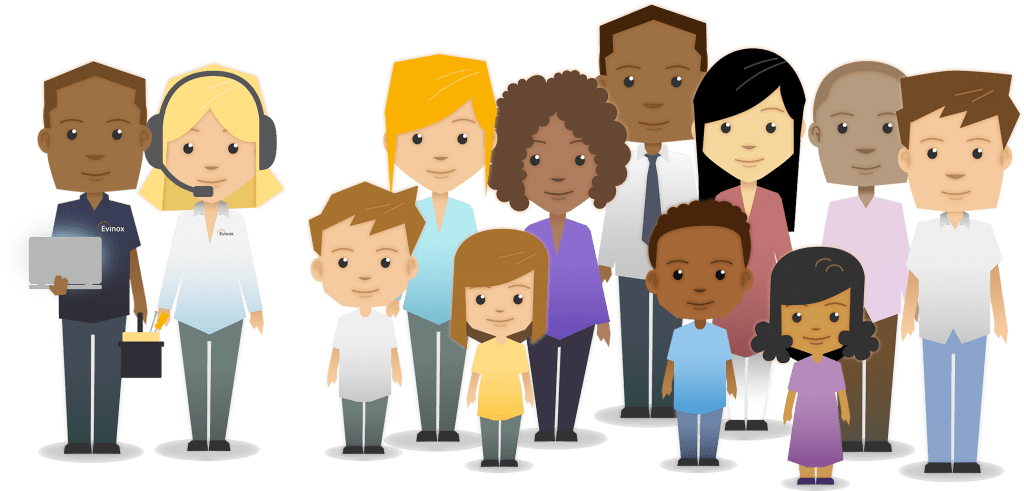
Evinox bill for a few different utilities. Your bill may be for the following:
- Heating & hot water Usage
- Cold water Usage (Only when a cold water meter is installed within the dwelling and connected to the Evinox system)
- Cooling Usage (When present)
- Electricity Usage
- A communal facility charge (Where applicable)
There are two types of account.
If you are PaySmart account, this means you are on a pre-payment system. You will need to always keep your account in credit in order to keep your Evinox utilities running.
If you are Credit Account customer, this means you are on a Full Revenue billing system and you will be billed in arrears on a monthly or quarterly basis.
Within each heat interface unit, our in-built energy meters accurately monitor and record the energy used to provide heating and hot water for each dwelling in the communal heating system. This provides actual heat consumption figures for each home. Evinox have a remote system to their Heat Interface Units and Heat Meters which allows us to use accurate readings on energy bills.
Evinox are employed on behalf of a property management company for the development as a billing agent. Your Tariff is calculated and reviewed regularly.
To calculate the tariff for a unit of heat, we divide the energy bill for the plant room by the total metered energy usage in all properties connected to the communal heat network. This provides the unit price for each kWh of heat used on site. You can find out more in our “Fair Tariff Policy” leaflet supplied in your Welcome Pack.
The meters are read remotely and the consumption figures will be downloaded from your building daily. Please note if we have no connection to your property due to a line issue or your Heat Interface Unit being switched off, we will not be able to connect to your Heat Meter to download a reading and will only have a reading once connection has been restored.
You can read your energy consumption via the Room Controller in your home (Where fitted).
There are two types of Evinox Room Controller. You can identify the room controller fitted in your home from the images below:-

ModuSat UA10 Room Controller
Please refer to the ModuSat UA10 Room Controller User Guide 2551127 for further information.

ModuSat ViewSmart Room Controller -
Please refer to the ViewSmart User Guide ModuSat TP 2551412, or ViewSmart User Guide ModuSat FS + TP with Buffer 2551408 for further information.
If you do not have an Evinox Room Controller fitted, you can read your consumption on the heat meter, which is connected to the ModuSat heat interface unit (Your Meter reading will be measured in KWh)
If you are a credit billing customer you will receive a bill quarterly, unless specifically detailed otherwise for your property. The bill will include the billing period dates, meter readings, amount of energy used for that period, the amount you have paid since your previous bill and your balance outstanding. The tariff rate will be displayed as excluding and including VAT and show any applicable communal facility charge. You can also view your account details at any time by registering to use our Online Customer Area.
If you are a pre-payment (PaySmart) customer you will not receive a usage bill, but you can view your account details, payment history and account balance by registering to use the resident’s area on this website.
The Communal Facility Charge covers the cost of the billing service that Evinox provide and may include other costs specific to your property agreement. The Communal Facility Charge is set by your building manager.
This appears on your bill as a daily charge.
Paying for your heating and hot water couldn’t be easier. We offer the following convenient and secure payment methods:
- Secure Online Payment
- Bank Transfer
- Standing Order
- PayZone card
- Credit or Debit card online or over the telephone
- Cheque
To arrange a Direct Debit or to request a PayZone card please call us on 01372 746537, email billing@evinoxresidential.co.uk or complete our online contact form.
Yes, all customers can pay online, but you must register on the website to use this service.
Once you have moved into your property, Evinox will send a welcome pack including a welcome letter. On the Welcome Letter will be a dedicated Web Registration Code for your account only and you will need to enter this to complete your registration online.
Once you have set up a direct debit with Evinox, the Direct Debit can take 10-15 working days to be completely set up. If you have set up a direct debit for a chosen date within the time the account is still being completed, you are able to make a payment online or over the phone to add credit to your account.
Please be aware that if you are a Pay as You go Customer, you will need to keep your account in credit before your first Direct Debit has been taken.
An Evinox Direct Debit is a fixed amount, taken monthly. When setting up a direct debit, the amount your direct debit is set to is based on your average usage however, may be slightly more if your account is in arrears. If you would like some guidance on how much to set your direct debit to per month or you are a new customer and would like to discuss an average amount, please contact Evinox Billing Team on 01372 746 537 or alternatively, email us billing@evinoxresidential.co.uk.
You can make a payment over the telephone on 01372 746537 Mon - Fri between 8am - 5pm (Excluding Bank Holidays). You can make a payment via our website 24hrs a day.
If you run out of credit, Evinox PaySmart system will automatically shut off the facility to heating and hot water within your property until payment is made and your account balance is under the Emergency Credit threshold. Your room controller will notify you if you have run out of credit. If you are cut off over the weekend, You can make a payment via our website 24hrs a day.
If you think your payment has failed to load onto your PaySmart account, please call Evinox Billing Department to discuss this further. If your payment has failed to load over the weekend, please ensure that your Heat Interface Unit is switched on in your property at the mains in order for the Evinox payment system to connect to your meter successfully.
No, there is no re-connection fee. The heat interface unit will automatically start up again once sufficient energy credit has been purchased.
Your tariff is reviewed yearly, however this may vary depending on information received from your building management company or their agent.
Full details of your current tariff can be found in the “Customer Login” area of this website. You must register to view your details. Please refer to our ‘Fair Tariff Policy’ document for full details of how our tariffs are set and reviewed.
Be energy aware - The best way to reduce your bill is to use less energy. Please refer to your system user guide for recommended heat settings. For useful tips about how to reduce energy use please review the advice on the Energy Saving Trust website - www.energysavingtrust.org.uk
The heating unit can be turned off using the Room Controller.
To minimise energy you use, you can set the system to “Anti-Freeze” mode, which disables the heating unless the temperature falls below the set 10°C. Alternatively the temperature settings can be turned down to a low setting for the heating and hot water to reduce consumption.
Please refer to our Room Controller User Guides for full instructions (UA10 Room Controller 2551127, ViewSmart User Guide ModuSat TP 2551412, or ViewSmart User Guide ModuSat FS + TP with Buffer 2551408).
If you would like to discuss your bills further, please call Evinox Billing Department (Monday – Friday 8am – 5pm – Excluding Bank Holidays) who will also be able to advise further – 01372 746 537.
Because you are connected to a communal heating scheme it is not possible to change your gas supplier independently. With a communal heating system there is one gas supply for the whole building/scheme rather than individual gas supplies per property. There are many benefits of being connected to a communal system such as lower running costs, enhanced service and a more environmentally friendly system.
If you are experiencing problems with your heating system please check the following items:
- Please check your heating set points and make sure your set point is higher than your current room temperature. Evinox room controller will automatically turn off the heating if the room temperature reaches the target heating set point.
- If there is a fire system in the building and it has been activated this may cut off the gas supply and could temporarily impact the service.
- If applicable, check that the PaySmart system has available credit.
- If you have run out of credit, you will need to make a payment. You can do this via the website, top up using your Payzone card at the nearest Payzone outlet or call our office on 01372 746537 to make a card payment. Your current credit balance can be found on your Room Controller. (Please refer to the UA10 Room Controller User Guide 2551127, or ViewSmart User Guide ModuSat TP 2551412, or ViewSmart User Guide ModuSat FS + TP with Buffer 2551408 for full information).
If you are still experiencing problems. You will either need to contact your Building Management Company to report the fault or call our billing department on 01372 746537 or our Service department on 01372 722 277.
The VAT will be charged at the standard rate. The standard rate is currently 5%.
Please call us on 01372 746537 to request a Payzone card and provide your details. You will receive your card within 3 working days.
Once you have received an Evinox Payzone Card, you can contact Evinox billing team to activate your card or activate this yourself using your web account. Once the card is activated, you can then take this to your nearest payzone store and pay over the counter using cash or card, your payment will then upload to your account automatically. If you need to find your nearest payzobne store, please visit the Payzone website https://www.payzone.co.uk/consumers.
Please call us on 01372 746537 to request a replacement card. There will be a £10 charge, and payment of this fee must be received before we dispatch the card. Once payment has been received your card will be with you within 3 working days.
The price per kilo Watt hour (kwh) for heat is a direct calculation based on the charges received by Evinox from the gas supplier to operate the central heat source.
Yes, we can estimate your average usage based on previous consumption and agree a monthly direct Debit amount, aiming to keep your account in credit in the summer months with the extra credit that builds up being used to cover your energy use in the winter months. However, this will be an estimate based on the size of your property and average energy usage. If at any point you feel that your payments are not covering your current usage, please contact Evinox Billing Department to discuss your usage and payments further, 01372 746 537.
Yes, we will refund any remaining credit balance. Please complete our online "Contact Us" form or call on 01372 746537 to inform us that you are moving out, we will need to verify your moving out date and meter reading before we complete any refund.
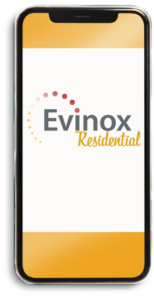
Specialists in Energy Metering & Billing for Communal Heating Systems
Our in-built energy meters accurately monitor and record usage for each dwelling and ensure residents only pay for the energy they use.
Evinox Residential
Specialists in energy metering, billing and remote surveillance for communal heating systems
Dedicated to providing high quality leading edge technology together with the professional service to match our clients’ needs.